I apologize for not being more detailed with this install. I am usually fairly detail oriented when doing a write-up, however I failed to snap as many photos as I would have liked to, so I will provide more detailed explanations along with the photographs I have.
It begins...
The right side top corner of the controller cut-out was measured 2.5" down from the top of the door, and 3.5" inward from the right side of the door. (I used a tape measure, but a speed square can be used if available.)
An interior photo.
After measuring for placement, I followed the instructions provided and used a millimeter ruler to measure the dimensions to exactly 71 x 29 mm. It was time to cut out the panel.
I used my trusty (cheapo, but free) Dremel with a cutting disk.
It took about 5 minutes.

When removing the cut panel, I found the same spray-foam insulation was in the door as was under the top of the refrigerator. This stuff gets everywhere!
I drilled a hole in each corner of the cut-out with a 1/16" drill bit to show where I needed to cut the panel on the inside.
I used a utility knife to remove the inner panel.

Once the hole was finished it was a matter of mock fitting the controller, it took a little trimming of the interior panel. The key was to make a nice tight fit so there was no need for any sealant. The controller comes with a rubber gasket, and that is all I intended to use.
A snug fit was achieved.
The easy part was finished. On to the wiring. (this is where I didn't snap photos, I apologize.)
A fellow brewer who goes by the name of ClaudiusB on the Home Brew Talk Forum, was integral to the success of my installation. He created a wiring diagram for me, which was exact. I can't thank you enough
Claudius!

I think the schematic above is more useful than my photo of the wiring, but here you can see it put together.
Sorry about the quality of this photo. I used male/female crimp connectors to connect all of the wiring from the controller to the fridge. I have all of the female connectors on the fridge side, and all of the male connectors on the controller side. If you look closely you can find them.
All of the wires are just shoved in the nook where the OE analog thermo was. I plan to get a piece of Plexiglas, or some PVC to fabricate a cover and screw it down keeping all the wires out of the way.
I mounted the probe in the back of the kegerator, I am thinking of moving over to the side near where the original analog probe was, but for now it will stay where it is.
I have the fan wired to the compressor so it only runs when the compressor is on. I found that having it run all the time caused it to cycle more often.
As I mentioned earlier, I am working on a way to cover the wires, after that is finished this kegerator will be completed. For now it is done and fully operational.
FIN!
An anecdote...and I'll try to keep it short.
I have had this controller for a couple of months now, and I was struggling to find the time to do the install. A fellow brewer from HBT hooked me up with an awesome wiring diagram which I've detailed. However, another fellow brewer who lives nearby stopped by to help me out with the wiring and soldering. Nonetheless, we managed to cause a short and pop a breaker. Thank goodness the kegerator wasn't damaged! All of the initial wiring was only for mock-up to ensure everything worked before I made things "permanent". When I went to rewire everything, I moved my fuse wire which caused the display to go blank for a couple of seconds, and when power returned it failed to switch the compressor on. I was sure I killed the relay in the controller.
After some cursing, swearing and some physical interaction with the fridge, I took a well needed break. By this time my help was long gone. During my break I left everything plugged in hoping it would switch back on. After about a half an hour...still no dice. I was extremely angry, and it is my nature to jump to conclusions, so I was certain I had a $180 paper weight on my hands. I was so angry I left the kegerator alone for 4 days before I started to tinker with it again. Long story short I had changed one of the parameters (which was minimum stopping time, to 50 minutes). When the power failed while moving the fuse wire I realized the controller needed 50 minutes before it would resume its function. When I reset the controller's parameters to default it started cycling again.
Of course I reordered another controller in fear of having fried the relay. Of course I wanted the blue LED, so it is made to order, and of course they do not accept returns on custom orders.
Yeah, I'm a dumbass...
I'm telling you this so you can avoid the same mistake I made, and save yourself some energy cursing, swearing and kicking random inanimate objects!
I have a chest freezer I plan on installing the other controller in, so it worked out in the end.
Please comment or feel free to ask questions!
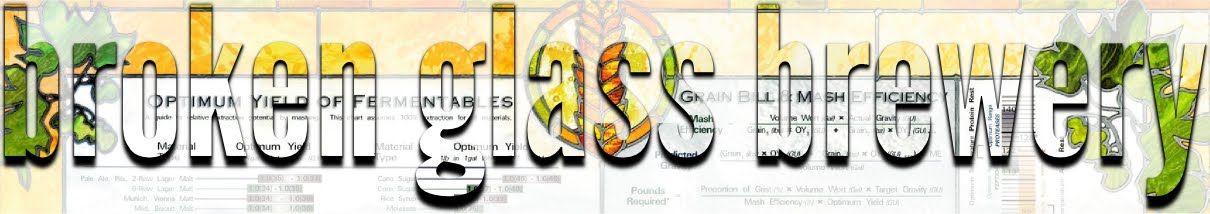



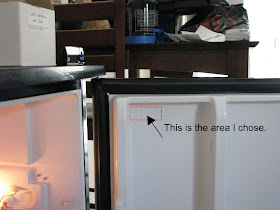




















I've been thinking about installing the temp control unit as I cannot read my dial thermometer when I have two kegs in the fridge. To help out a guy that isn't an electrician, can you maybe have a more descriptive wire guide and with use of colors? Also, I will not have a fan in my fridge.
ReplyDeleteThanks in advance!
Well, Justin I can help walk you through it if you'd like. If you are working with a different fridge, then I am kind of clueless without a wiring diagram from your unit. If you are working with the same fridge then the wiring schematic listed in this post is all you really need to add the temp controller. I was hesitant at first, but it was a really simple job, and I am not savvy with electronics. Home wiring is a cinch, but when it comes to things more complex, I am no whiz, so If I can do it so can you! If you are working with a different unit, you'll have to determine which is your compressor wire by taking a look at the compressor, and then at the thermostat inside your fridge, it is really that simple - black is the lead, white is the common, and green is the ground under normal circumstances. Let me know what your situation is and I'll try to help out in any way I can.
ReplyDeleteI have the same fridge as you. Also, what do I need beside the controller? A probe right? If so, what one?
ReplyDeleteWhere did you buy all of the stuff from?
Thanks!
As far as the coontroller, I got mine from Dwyer Instruments, it is a Love® TS-2 Temperature controller (default LED color is RED, but it can be ordered in BLUE and GREEN). Yes be sure to order a temp probe, I ordered the stainless steel probe, but my first order came with a PVC probe, having said that, I ordered two more recently, and they did not include a temp probe, so be sure to order one, I thin they are $10. Make sure the probe is compatible with your controller, Dwyer has a list of probes for the controller applications. Google Love temperature controller, and you'll find the Dwyer website. If you look closely the wiring schematic has all of the wire colors listed from the fridge, from the analog thermostat in the fridge, blue is the compressor wire, green is the ground, white is the common, black is the lead, red is the door switch, and yellow goes is to the light. The wire colors I used from the Love controller are not the same as the fridge colors, thats why I included the picture that shows which colors I used where. So betweent he schematic, and the description of wires on the back of the installed controller unit, should give you all the info you need to wire it up, but if you have any trouble deciphering it, or have specific questions, let me know. Hope that helps.
ReplyDeleteI just order the temp controller and the probe!
ReplyDeleteShould I order a fan? If so, what are the specs?
Awesome. I'm trying to do this with my fridge because the temp swings are killing me. Can you send me a better image of the wiring diagram? I'm not using the same fridge as you but I found a wiring diagram for it and I was going to compare the two and go from there. Is it just a standard fan you used or something specific?
ReplyDeleteI skipped the fan, for now. I didn't pre wire in case I wanted to add a fan later, I should have. Oh well. I wired it all up but the fuse. Is the fuse necessary?
ReplyDeleteHere's the fan Scott.
http://www.radioshack.com/product/index.jsp?productId=2102825#
What flavor Love TS-2 did you use?
ReplyDelete110 VAC
230 VAC
12 VAC/VDC
or
24 VAC/VDC
110 VAC, it is for a standard mini-fridge
Deletethis is really a great technique and you have done a great job....
ReplyDeleteI've been searching around on how to do this, having plenty of electronic experience but no fridge / AC experience. This is by far the BEST write up I've seen also including a fan to help cool the tower! The mounting looks CLEAN and just how I like things done myself. Great job.
ReplyDeleteQuick question on the temp probe. Are you filling the White Labs vial with Starsan? Or leaving an air gap?
ReplyDeleteStarSan, no air gap if you can manage it.
DeleteIs the fuse optional or would you recommend one? And what size fuse would you go with?
ReplyDeleteI tried to order a blue led ts2 from Dwyer directly, but they said I had to purchase 10... Where did you buy yours?!
ReplyDelete